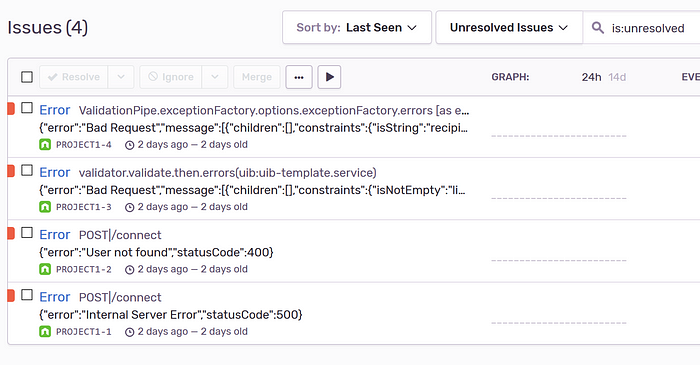The quickest way to integrate Sentry.io with NestJS framework without using Raven
First of all, install the required Sentry Node SDK with npm or yarn:
# Using yarn
$ yarn add @sentry/node@5.9.0# Or use npm
$ npm install @sentry/node@5.9.0
Locate your Sentry DSN by going to the project settings:
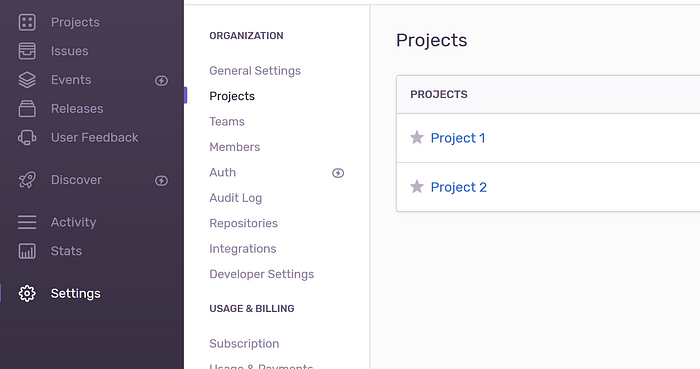
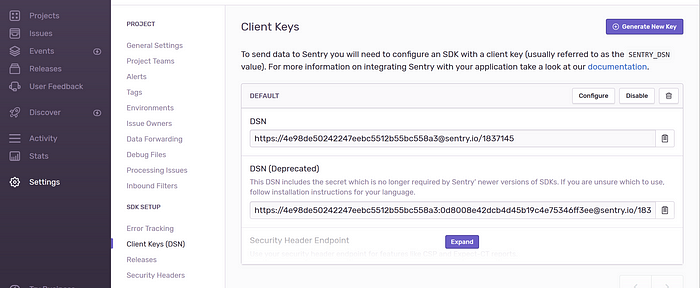
Add these lines to src/main.ts file and change it to your own DSN:
import * as Sentry from '@sentry/node';Sentry.init({
dsn: 'https://4e98de50242247eebc5512b55bc558a3@sentry.io/1837145',
});
An example for the implementation would be like this:
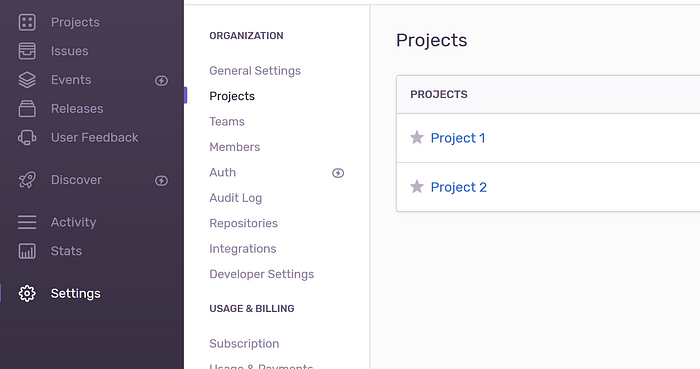
Create a new interceptor file:
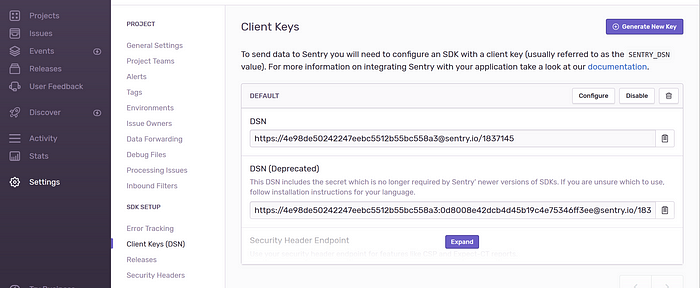
Inject that interceptor to the desired controller by adding these lines:
import { UseInterceptors } from '@nestjs/common';
import { SentryInterceptor } from './sentry.interceptor';@UseInterceptors(SentryInterceptor)
An example on how those codes were to be added:
| import { NestFactory } from '@nestjs/core'; | |
| import { AppModule } from './app.module'; | |
| import * as Sentry from '@sentry/node'; | |
| async function bootstrap() { | |
| const app = await NestFactory.create(AppModule); | |
| Sentry.init({ | |
| dsn: 'https://4e98de50242247eebc5512b55bc558a3@sentry.io/1837145', | |
| }); | |
| await app.listen(3000); | |
| } | |
| bootstrap(); |
And that’s it!
To test if it’s working, you can add an error exception to a route and make requests to that route. For example:
| import { | |
| ExecutionContext, | |
| Injectable, | |
| NestInterceptor, | |
| CallHandler, | |
| } from '@nestjs/common'; | |
| import { Observable } from 'rxjs'; | |
| import { tap } from 'rxjs/operators'; | |
| import * as Sentry from '@sentry/minimal'; | |
| @Injectable() | |
| export class SentryInterceptor implements NestInterceptor { | |
| intercept( context: ExecutionContext, next: CallHandler): Observable<any> { | |
| return next | |
| .handle() | |
| .pipe( | |
| tap(null, (exception) => { | |
| Sentry.captureException(exception); | |
| }), | |
| ); | |
| } | |
| } |
Then check if it’s recorded in your Sentry’s project dashboard: