1 — Instale o ZSH
sudo apt install zsh
2 — Adicionando o ZSH como Shell padrão
chsh -s $(which zsh)
3 — Oh My ZSH
3.1 — Instale o CURL
sudo apt install curl
3.2 — Instale o GIT (se não tiver)
sudo apt install git
3.3 — Instalando o Oh My ZSH
sh -c "$(curl -fsSL https://raw.github.com/ohmyzsh/ohmyzsh/master/tools/install.sh)"
3.4 — Caso peça para adicionar como default, digite YES
Resultado
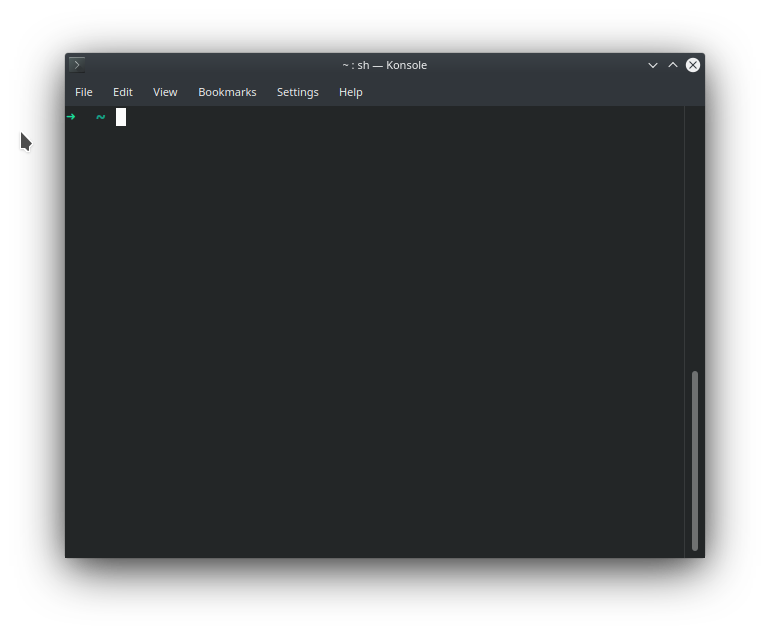
5 — Instalando o tema Spaceship
5.1 — Clone o repositório
git clone https://github.com/denysdovhan/spaceship-prompt.git "$ZSH_CUSTOM/themes/spaceship-prompt" --depth=1
5.2 — Link o tema
ln -s "$ZSH_CUSTOM/themes/spaceship-prompt/spaceship.zsh-theme" "$ZSH_CUSTOM/themes/spaceship.zsh-theme"
5.3— Adicione ZSH_THEME="spaceship" nas configurações do ZSH
sudo nano ~/.zshrc
source ~/.zshrc
Resultado!
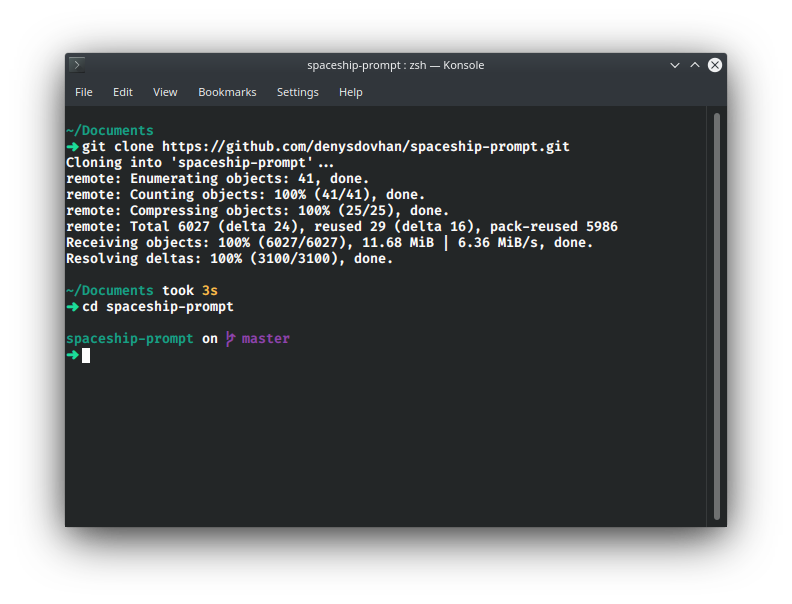
Extra:
Vamos adicionar o autocomplete para o Oh My ZSH
1 — Instale o ZSH Syntax Highlighting
git clone https://github.com/zsh-users/zsh-syntax-highlighting.git ${ZSH_CUSTOM:-~/.oh-my-zsh/custom}/plugins/zsh-syntax-highlighting
2 — Instale o ZSH Auto Suggestions
git clone https://github.com/zsh-users/zsh-autosuggestions $ZSH_CUSTOM/plugins/zsh-autosuggestions
3 — Edite o ~/.zshrc
sudo nano ~/.zshrc
4 — Adicine a linha abaixo em pluguins
plugins=(git zsh-syntax-highlighting zsh-autosuggestions)
Pronto, agora o ZSH irá sugerir com base no histórico de uso.